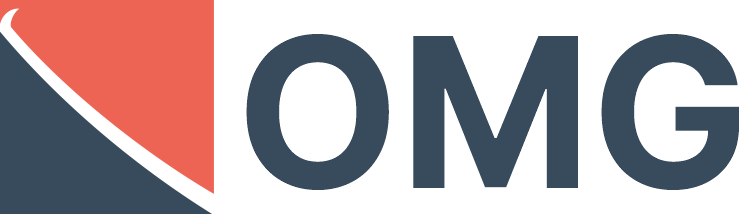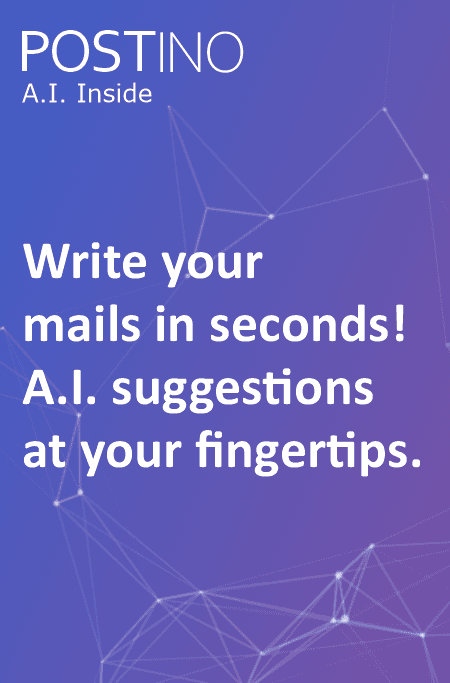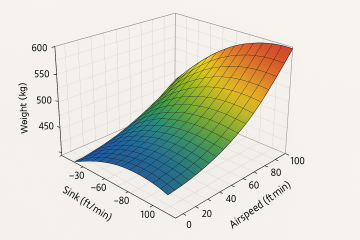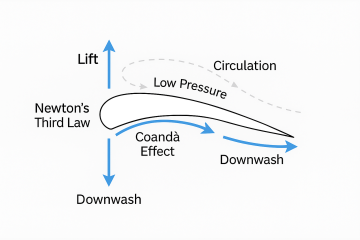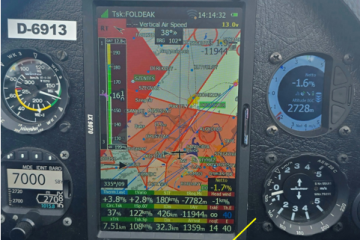Why Use Video Illustrations for Sailplane Listings
Using a video alongside photos in a listing of sailplanes (or any aircraft) offers several advantages:
- Better sense of scale and movement: Videos can show the sailplane on the ground, in flight, or being inspected. Viewers can see how control surfaces move, sound, vibration, how it behaves in taxi, take-off, landing.
- Trust & transparency: Video gives more confidence in the condition of the aircraft. Subtle signs of wear, or the smooth operation of instruments, can be more easily shown.
- Differentiation: Listings with video tend to stand out more; they engage viewers better, and can help increase contact / conversions.
- Clarifies features: You can demonstrate things that are hard to capture in still photos — cockpit layout, panel illumination, handling, audio cues, etc.
Because of all this, it’s very helpful that OhMyGlider.com supports embedding or linking video (from YouTube, Vimeo, etc.). Below is how users can upload their video and then include it in their listing.
How to Upload a Video to YouTube (from Mobile Devices)
Here are steps, based on official Google / YouTube support, for uploading via Android or iOS:
- Open the YouTube app on your phone or tablet.
- Tap Create → Video (or “+” / upload button) to select a video or record a new one.
- After selecting, tap NEXT. You’ll be asked to enter details:
- Title (up to 100 characters)
- Description (so people know what they’re seeing)
- Privacy settings (public, private, unlisted)
- Specify the audience (“Made for kids” vs “Not for kids”) if the video demands it.
- Finally, tap Upload video (or “Publish”) to complete.
Optional settings include choosing whether to upload via Wi-Fi or mobile network, adding a thumbnail, location, adding to a playlist, etc.
How to Upload a Video to Vimeo (from the Mobile App)
Using the Vimeo mobile app (both iOS and Android), uploading is also quite simple. Here’s how:
- Open the Vimeo app.
- Tap the “New Video” button (often a blue rectangle with a “+” sign).
- Select Upload (or “Upload a video” from the menu).
- Choose the video file from your device’s gallery. If you haven’t allowed access to photos or videos yet, the app will ask you.
- Optionally trim the beginning or end of the video (Vimeo provides handles to cut off segments).
- Fill in the metadata:
- Title
- Description
- Choose folder (if you organize videos into folders)
- Set privacy (who can see the video)
- Finally tap Upload / Save to add it to your Vimeo library.
Including the Video in Your Sailplane Classified Listing
Once the video is uploaded to YouTube or Vimeo, you can embed it or link to it from your listing. Common steps:
- Copy the share link or the embed code from YouTube/Vimeo.
- In your listing form, find the field for “Video URL”, “Video embed”, or “Illustration video” and paste the link or embed code.
- Make sure the privacy of the uploaded video is set appropriately (if you want only potential buyers to see it, or public).
- Optionally add a thumbnail or preview image so visitors see something before clicking.
Best Practices
- Use stable shots; avoid shaky footage.
- Show the sailplane from multiple angles: exterior, cockpit, wings, tail, etc.
- Consider good lighting; avoid filming in very low light unless to show instrumentation.
- Use clear audio if you intend to let engine sound (if applicable) or cockpit noise be heard — but ensure background noise is minimized.
- Keep video reasonably short, focused — viewers may drop off if too long.
Official Support Pages
- YouTube Help – Upload videos on Android
- YouTube Help – Upload videos on iOS (iPhone, Ipad)
- Vimeo Help – How to upload videos using the Vimeo mobile app